How do I import users?
You are able to mass import users into your Arken account within the user management section.

This can only be seen by Admin/Primary users
1. Click on the 'User Management' option on the left of the Dashboard. From here you import users using the top right button.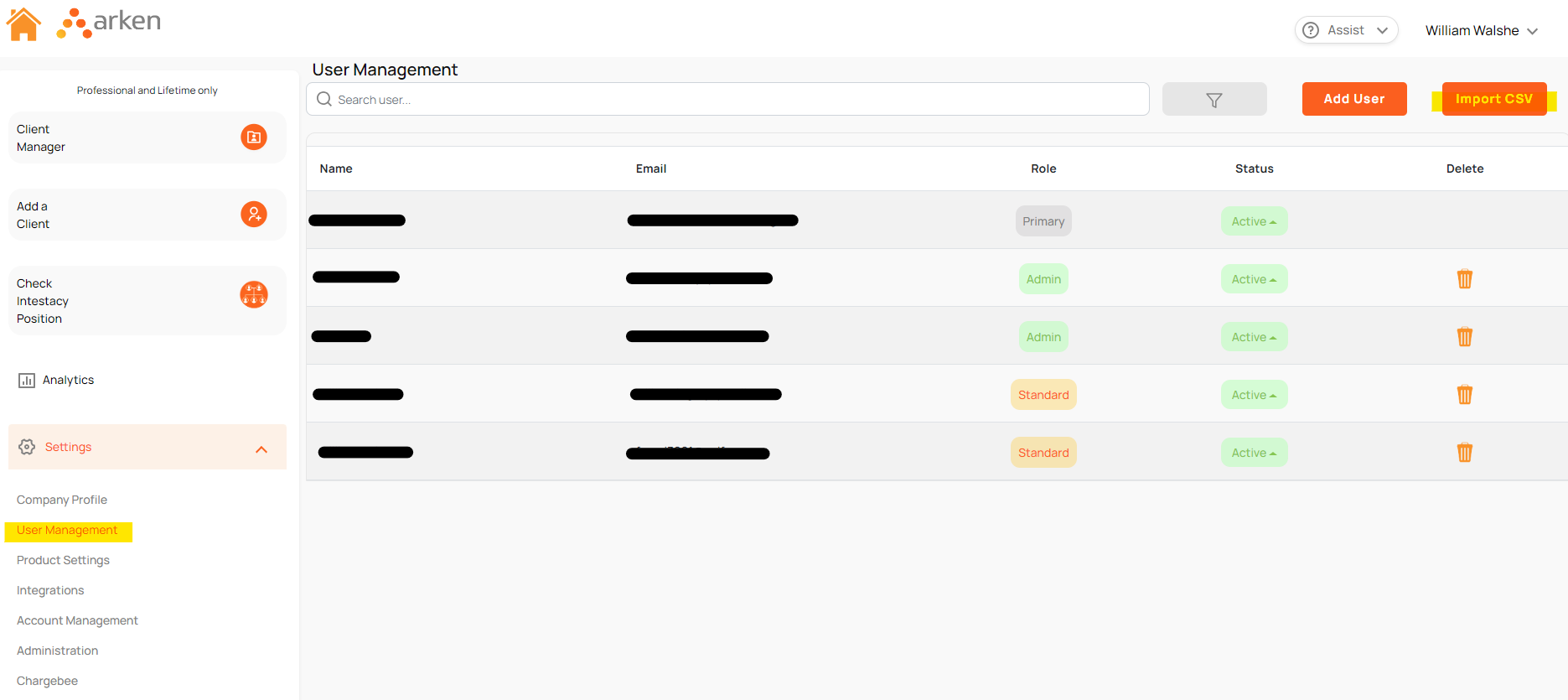
2. Click on the import csv button and download the template. This will enable you to get the format correct for you user import.
3. Follow the highlighted fields, filling in your own data. Then save this file and navigate back to Arken and drag the file into the import.
It will prompt you for your desired role for all of the users, but this can be changed once they are in Arken.

You can set different passwords for each user
4. Now the import has been complete and you will see the users in your user management area. You can now alter their permissions and offices as per your wish. Your users will need to use the password you imported them with to log in for the first time.
If you have any issues with importing your users, please reach out to us at support@arken.legal
Related Articles
How do I edit user details?
It's easy to edit an existing users details. 1. To edit or amend an existing user, click on the 'User Management' option on the left of the Dashboard. You will see a list of users. If you cannot find the user on this list then they maybe 'archived'. ...Creating a new user
To create a new user, you must be a Primary User or Administrator 1. Click on the 'User Management' option on the left of the Dashboard. From here you can create and edit all users. 2. To create a new user click on the 'Add User' button and you will ...What user roles does Arken have?
Intro There are three different User Roles within Arken: Primary User, Administrator and Standard Each role can have different permissions, assigned seperately. What is a Primary User? The Primary User is the person who initially registered for ...